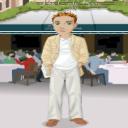Yahoo Answers is shutting down on 4 May 2021 (Eastern Time) and the Yahoo Answers website is now in read-only mode. There will be no changes to other Yahoo properties or services, or your Yahoo account. You can find more information about the Yahoo Answers shutdown and how to download your data on this help page.
how to code this?
http://help2.virginmedia.com/help/getContent.jspx?... if you goto this site, how does that drop down work?? eg when u click on one of the heads in the help section eg 'firewall' that gives why do i need a firewall etc..
please dont suggest right click and view source, since thats not what im looking for im wondering how it works or even better a site that explains on how to make something like
4 Answers
- Anonymous1 decade agoFavourite answer
It works via a JavaScript mouseover that is simply displaying a new DIV that is normally hidden. The DIV, in turn, has the sub-menu items.
- 1 decade ago
Its just a hyperlink
Like this
<a href="go_to_here_when_clicked.htm" >Dispaly</a>
You would replace Display with whatever text your want displayhed as the link on the page.
go_to_here_when_clicked.htm is the page the broser will load when the link is ckicked. The href can be a full url like "http://www.domain.com/pages/index.htm%22 or a relatice url like "pages/index.htm" or just a filename like "index.htm"
The reason these dont look like a normal link is because of the CSS styles and DHTML used.
- 1 decade ago
If you right click on the page and hit view source you can see the page code so you can tell what language they used to make it.
- Anonymous1 decade ago
That's just html used to show more information. Rather basic, and crappy to use because it lacks a lot of functionality that you would take for granted in other languages.