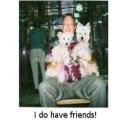Yahoo Answers is shutting down on 4 May 2021 (Eastern Time) and the Yahoo Answers website is now in read-only mode. There will be no changes to other Yahoo properties or services, or your Yahoo account. You can find more information about the Yahoo Answers shutdown and how to download your data on this help page.
How to auto select a Wi-Fi Adaptor with the best signal?
I have 2 Wireless Network Adaptors installed on my PC - And they both connect to the same Router - The problems is that sometimes one of those has better reception than the other, so I use that as my default connection; other times, the other adaptor has a better signal, so I change my connection to that.
Is there a way to automate this process, so that Windows selects a "default" adaptor based on signal strength.
Thank you for your answers - The reason why I have 2 Wireless Adaptors is because one is built into the PC (PCI card), with a diabolical reception during the day, and the second is a USB adaptor with an all round better reception but not at night; it also overheats and stop working after a few hours.
Besides, and not so long ago, I had 2 different routers and I had each of those adaptors connected to one, and it did make a difference with speed.
Cable is out of the question due to [a] the distance, [b] the mess
Net over Mains did not work, because it blocked everybody else's connection.
As with regards to the channel mix up & noise - I think the router assigns the channel and not visa-versa, otherwise everybody around the house would be struggling on the channel..
2 Answers
- sewrobbLv 79 years agoFavourite answer
I just don't get that.
Why would you want two Network Adaptors installed on one PC
that are both connected on the same router?
That is more than likely why your having problems!
If your using a PC then connect it to the router using an ethernet cable.
a) you will have a faster data transfer and b) it's not as though you hump
a PC around the house like a laptop, is it?
Source(s): Experienced1 - Tracy LLv 79 years ago
Call me stupid but what is the advantage of having two wifi adaptors connected to the same router? Or even having two adapters? There is no program that I have ever seen that connects by measuring signal strength, doing it manually is your only choice.
Your signal issue may be as simple as the fact that the two cards are adding interference to each other! Since running off the same router they will both be on the same channel and thus both sending out signals which become "noise" to the other card!
Source(s): Years of wifi and radio - TL