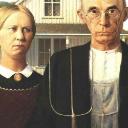Yahoo Answers is shutting down on 4 May 2021 (Eastern Time) and the Yahoo Answers website is now in read-only mode. There will be no changes to other Yahoo properties or services, or your Yahoo account. You can find more information about the Yahoo Answers shutdown and how to download your data on this help page.
How to connect a fax machine?
I have the fax, a wireless router, a cable modem. The fax has a jack for the handset, the modem and the jack in the wall.
G3 L80 Canon FaxMachine
Model 56924
1 Answer
- ?Lv 74 years agoFavourite answer
It's always best to list the make & model of the device you want help with. But, in general, there are at least 2 ways in a home environment:
Prerequisite: You must have a working home phone/land line.
1. If you do NOT have DSL Internet service:
.. Simply connect a phone cable to a live wall/phone jack and to the fax machine's LINE IN port. When you test send a fax you should hear a dial tone before the fax tries to dial out.
2. If you DO have DSL Internet service:
.. With DSL service you have to be careful connecting devices to your wall/phone jacks because the DSL signal is also using your phone line. You need to get a device called a "DSL Filter". You connect the DSL filter to the wall/phone jack, then you connect your phone cable to the DSL Filter and to your fax machine. This puts the DSL filter **between** your fax machine and the wall jack -- and allows it to filter out the DSL signal that your router is using.