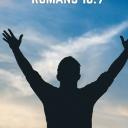Yahoo Answers is shutting down on 4 May 2021 (Eastern Time) and the Yahoo Answers website is now in read-only mode. There will be no changes to other Yahoo properties or services, or your Yahoo account. You can find more information about the Yahoo Answers shutdown and how to download your data on this help page.
I have thousands of old yahoo emails in my inbox which I want to delete quickly. How can I do this?
4 Answers
- .Lv 72 months ago
If using a computer (not mobile device) you can delete them all but it takes time. Click the box at the top left of the emails to highlight a batch, then scroll down as far as your browser will allow you to scroll down in your inbox. When you've reached as far as you want to go, uncheck the selection checkbox at the top left of your emails, then recheck it. That will cause it to deselect the first batch of selected emails, then re-select all emails up to the point in your inbox where you have scrolled. I've only ever done a few hundred at a time, but that beats doing only 100 at a time.
.
Alas Yahoo does not offer a 'delete all' or "empty" option for your Inbox.
- JesusLv 52 months ago
Install outlook on your Android phone and sign into Yahoo with it. Then select the first email in the upper right hand corner click the button that says select all then click the button that says delete if you have 10,000 emails it'll start deleting them all
- 2 months ago
You don't. 100 or a screen full are the only two options. Email management is key. They do that so users do not delete 10000 emails by mistake and then whine they need them all back.
- SharonLv 72 months ago
You can delete up to 100 emails at a time in Full-featured Mail or 1 page at a time in Basic Mail. Put a check in the box at the top left of the message list to select all and then hit Delete: https://help.yahoo.com/kb/sln28054.html