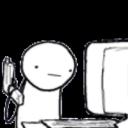Yahoo Answers is shutting down on 4 May 2021 (Eastern Time) and the Yahoo Answers website is now in read-only mode. There will be no changes to other Yahoo properties or services, or your Yahoo account. You can find more information about the Yahoo Answers shutdown and how to download your data on this help page.
powerpoint won't allow me to add more pictures to the clipboard?
I have PowerPoint 2010 and I'm making a slideshow that currently contains 75 pictures with various animated text effects. I have cleared the clipboard but if I try to copy any item PowerPoint displays the message "Item not collected. Format not supported by Office Clipboard. This occurs even with items I have already previously added to the clipboard.
The only way I can add more items is to drag & drop directly to the main window or click Photo Album > Edit Photo Album > insert picture from file/disk > Update. But this causes the images to go out of sequence and puts all the text boxes onto blank pages.
Can anyone tell me what I'm missing? At the moment the only way I can see of working around the problem is to start from scratch and add ALL the pictures I need before I start.
1 Answer
- ChrisLv 77 years agoFavourite answer
I'm no PowerPoint export but you're doing it wrong. There's no way you have to rely on the clipboard to get what you want.
I fired up PP and it took me three seconds to find the proper option:
-right-click the slide in the left bar, choose "Format background" from the context menu. Click on "Image / Texture", then the "From File..." button.
That way, the Images aren't inserted as content but background and should no longer push down your text.